How to Access Your Bursar Account Instructions
Lehigh students can now access their Bursar accounts online 24/7 either through:
- e-Bill (https://go.lehigh.edu/ebill) - click on the STUDENT button to access your account information or pay your bill online. Use your Lehigh Credentials (username and password) to log in. Authorized Users (Parent/Family members should select the AUTHORIZED USER button and login with their primary email address (the email address used to establish you account.).
- Connect Lehigh click on the link and enter your Lehigh Credentials (username and password). Once you log on then click on the BANNER.
Once you have logged in successfully, select the following links:
- Student Services
- Student Bursar Office Records
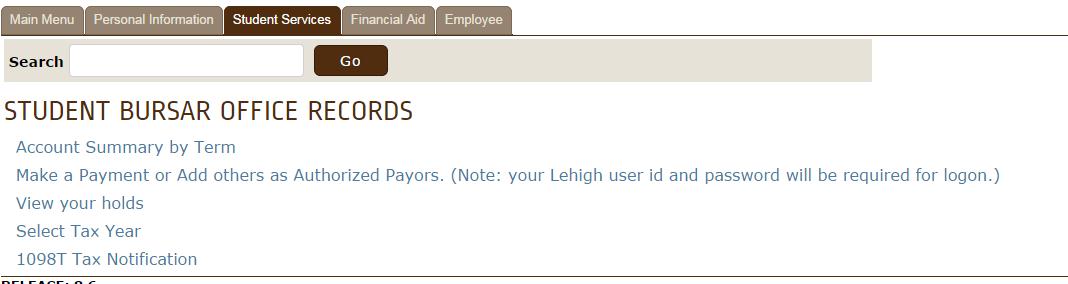
From this point on, you can select:
- View Holds: View the reason why your Bursar account has been placed on hold
- Account Summary by Term: View a summary of charges and payments posted to your Bursar account
- Select Tax Year & Tax Notification: View your 1098T starting from 2003
