Version Requirement
Adobe Reader 8.0 or newer is required to view the e-Bill or 1098-T tax statements.
Required Setting: Enable All Features
To view e-Bill or 1098T statements In Adobe Acrobat Reader, a user must click Enable All Features.
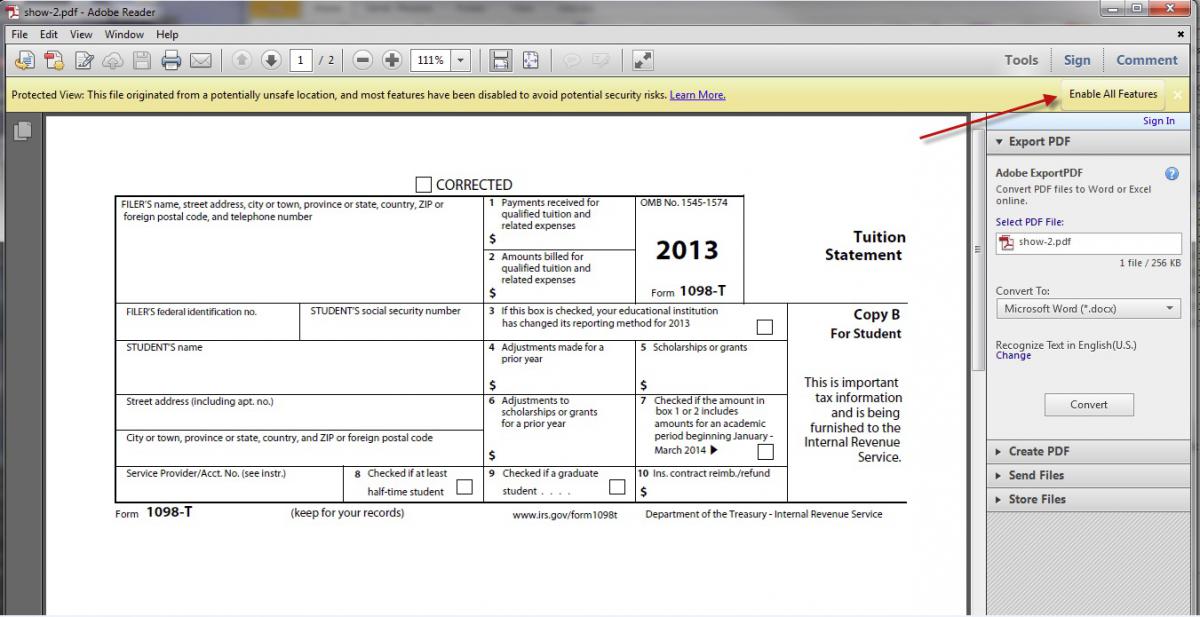
Plug-In Installation
Users who have difficulty viewing PDFs in a browser should verify that the Adobe Plug-in has been installed successfully and enabled.
For Windows:
- Select Help > About Adobe Plug-Ins…
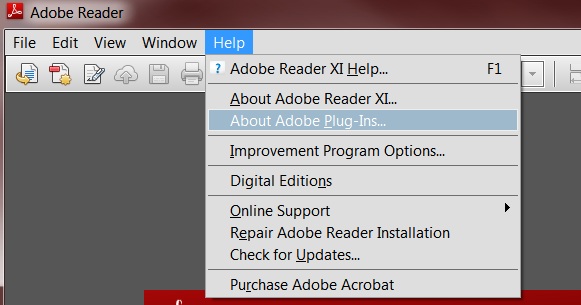
- Select the Internet Access Plug-in option. Ensure that the API Loaded status is Yes.
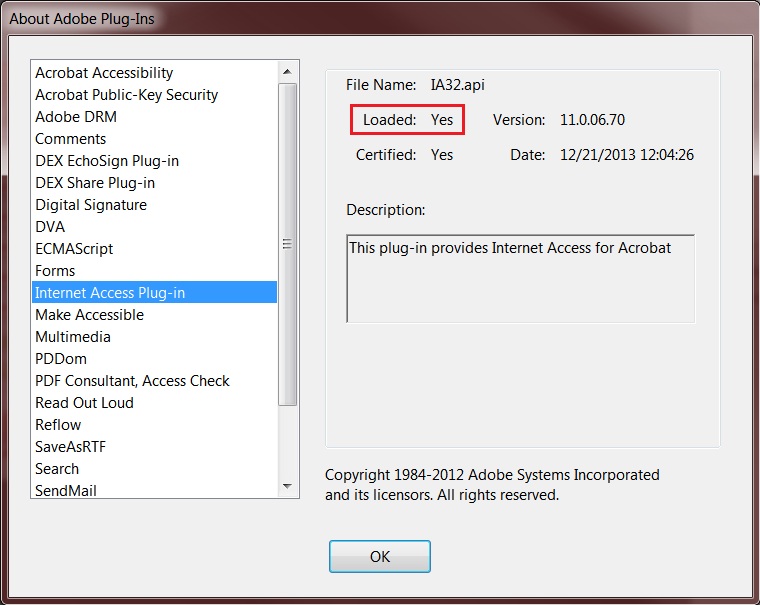
For Mac:
e-Bill or 1098T statements cannot be viewed using the Apple Preview PDF Viewer. Users must download Adobe Acrobat Reader and set it as the default PDF viewer.
- Open Adobe Reader and selectAdobe Reader > About Adobe Plug-ins…
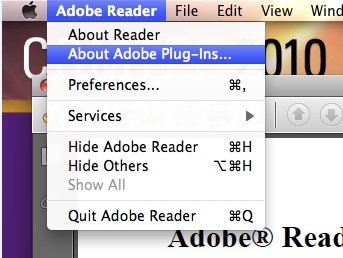
- Select the Internet Access Plug-in option. Ensure that the API Loaded status is Yes.
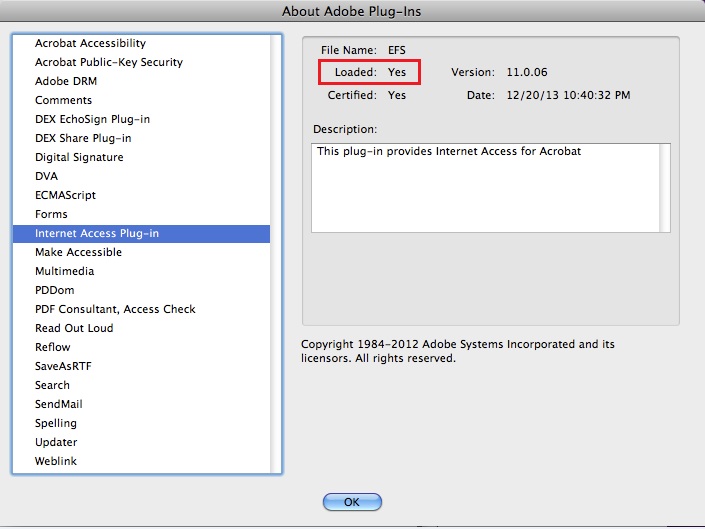
Set Adobe Reader as the default PDF reader
- Open the Finder and select a PDF file.
- Select the PDF file and select File > Get Info.
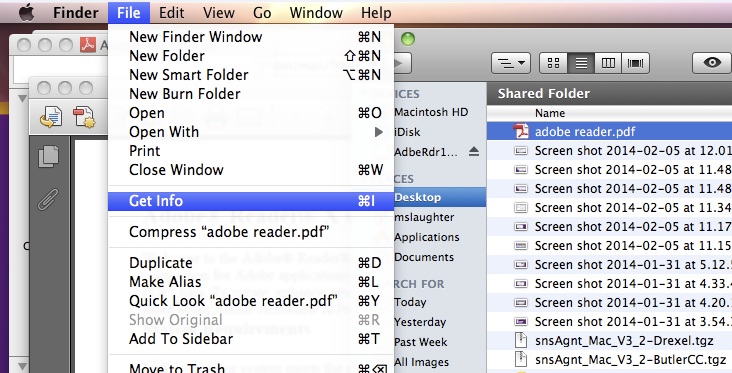
- Click the arrow to the left of Open With to expose the application list.
- Choose either Adobe Acrobat or Adobe Reader from the application list.
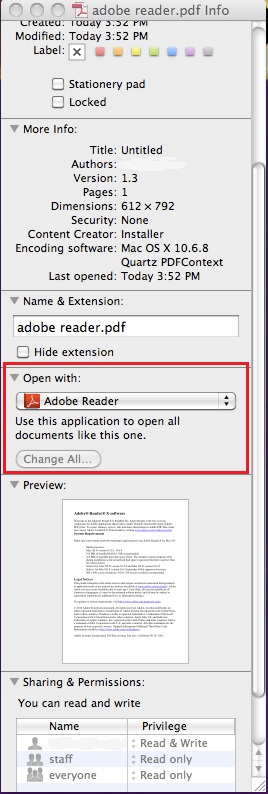
- Click the Change all button to save the changes.
- When asked if you want to change all similar documents, click Continue
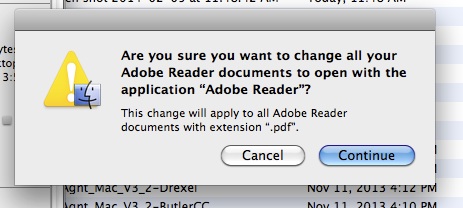
Additional helpful links from Adobe:
Acrobat Help : Can’t View PDF on the web
Acrobat Help : Troubleshoot Safari plug-in | Acrobat X, Reader X
